The HUD
With a game like PFC, it's important to have your information clear and concise at all times to better your chances of survival. In order to do this, a good heads-up display is critical in order to improve the enjoyment of the game. Much like the tools of PFC, the HUD was also inspired by Dota2's MOBA-oriented display. While the current version of the game is using the older version of the HUD, many of its elements are going to persist through future iterations of the display. The display may change visually but the information present will always be there. One major change between the HUD of the original remake and the current revision is the increased transparency of the HUD to grant more vision on the screen.
Of the things notable, the jump counter, speed indicator, and killstreak information are all bunched together on the side. These numbers change often and having them bunched together makes it easier to read all three at once as well as helps in retaining information. When you attempt to jump after consuming all your jumps, the indicator flashes red to show you you're out of jumps. In addition, any time you attempt to do an action and it fails, the game will display a red notification coupled with an old ROBLOX sound to tell you why your action did not go through. This will help make it clear if you're out of range for an ultimate or telling a player they're stunned.
If you find yourself stunned or exhausted, you'll be able to find out why through a box that appears above your HUD. An icon represented by the status effect's source is displayed when under an effect and hovering over the icon will give you more information. You'll be able to see what exactly is stunning or slowing you by quickly looking below at your HUD. Similarly, the tools underneath the buttons and your health work similarly since you can hover over the box to inspect the tool's attributes as well as see its cooldown.
Status Effects
While most status effects remain the same mechanically in PFC, their visual effects are getting a touch up just like tools. After having replayed the first revision of the game, I was able to instantly see how much better these new particles and effects contribute to a cleaner, more enjoyable game. The more I played the old version, the more I wanted to make better effects because the old version was so bad visually. At least now I have a direction in mind and can reliably go towards it. As always, these effects were created by my wonderful partner.
The stun effect has a new animation to it as well as some stars spinning around the player's head. The stun effect was accomplished by spinning 3 offset blocks around the player's head on everybody's client. I wanted the parts to be anchored and always follow the player's head to make it look cleaner and I played them on the client for access to RunService's Heartbeat function, which alexnewtron has recently explained to me the difference between Heartbeat and Renderstepped. The tilted angles, as well as the alternating rotations as suggested by my partner, make the effect clear, concise, and visually appealing, which is a success in my book.
In this iteration of PFC, most healing will be accompanied by the same effect. While some abilities may include another visual indication, such as Darkheart's vampiric effect, the healing effect will still be there regardless to make clear that the player is healing. The effect is a simple part welded to the player's HumanoidRootPart that plays the effect and is destroyed. It's nothing too fancy but I want to make clear that the part is under an object in the game's workspace that every player's mouse clicks through as well as every ray ignoring, so no need to worry about hitbox issues while healing.
Satellite
Did I mention the ultimate, Satellite, was finished? Satellite is a classic tool that has the ability to damage anyone on the map. The only global tool in the game at the time, this ultimate was inspired by Dota2's Invoker's Sun Strike and its reputation for being a global finisher that required precision to be effective. I chose Satellite to be the first ultimate to be made because it was simply the easiest. I needed an ability that was simple and had some form of killstreak scaling so I decided to go with Satellite instead of Healing Potions or Lava Staff. That being said, Satellite is my favorite ultimate in the game specifically for its satisfying ability as well as the hilarious combos you can pull with it (specifically the Moon Katana, Blink Dagger, Blackhole combo).
The ability remains unchanged compared to its original incarnation: the radius is the same, the distance is (of course) the same, and its cooldown is the same. The only changes made to it are its visuals as well as its cast indicator. Not many moves in the game have some sort of visual aid with the purpose of assisting the user in using the ability, however, considering the global nature of Satellite, as well as the fact it can hit any enemies above or below the targeted point, a transparent beam follows the player's mouse, making it easier to see who's going to be hit. The indicator also includes a small disk to better visualize what's inside the beam since the beam itself does not cast shadows.
One detail some people don't know is that an actual satellite appears above the location where the Orbital Strike is called to. Clever players who notice a player holding the tool may constantly look above themselves to see if an Orbital Strike has been called. In the original game, the height of the actual satellite was a bit too high to be seen properly. In this revision, the Satellite's height is fixed at about 350 studs in the air. If you look above while an Orbital Strike is used, you will see the satellite drop from the sky and charge its beam. The charging effect is new and adds to the urgency of the ability, indicating to any player observing it that it's time to run if you're under it. When the beam strikes, debris will fly in the air based on the color of the parts that have been hit.
In the future, I plan on making ultimate abilities look prettier the more kills you have. Not only will this make users with larger killstreaks feel more rewarded, but it also lets other players know someone is doing too well and they must be stopped. This post's unofficial theme is clarity and transparency between the user and the game. Not only is this crucial to PFC, but it's paramount for anyone making a game. The more information presented to the player, the more likely they'll understand what happened to them preventing them from getting angry at the game from something they don't understand. That being said, it does go both ways in that you don't want to overload the user with too much information. Hopefully, all these indicators help the future players of Project Fight Club. See you guys around for the 3rd blog post!



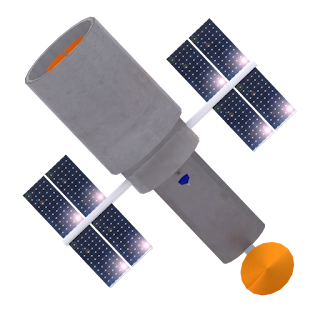

Man this is so cool. I played b4 when supersy introduced to me but it was sadly broken by roblox updates at the time. I have always wanted to play it
ReplyDeleteI have a group of friends willing to play it with me but we can wait til it's done.
"A delayed game will eventually be good, a rushed one will forever be bad"